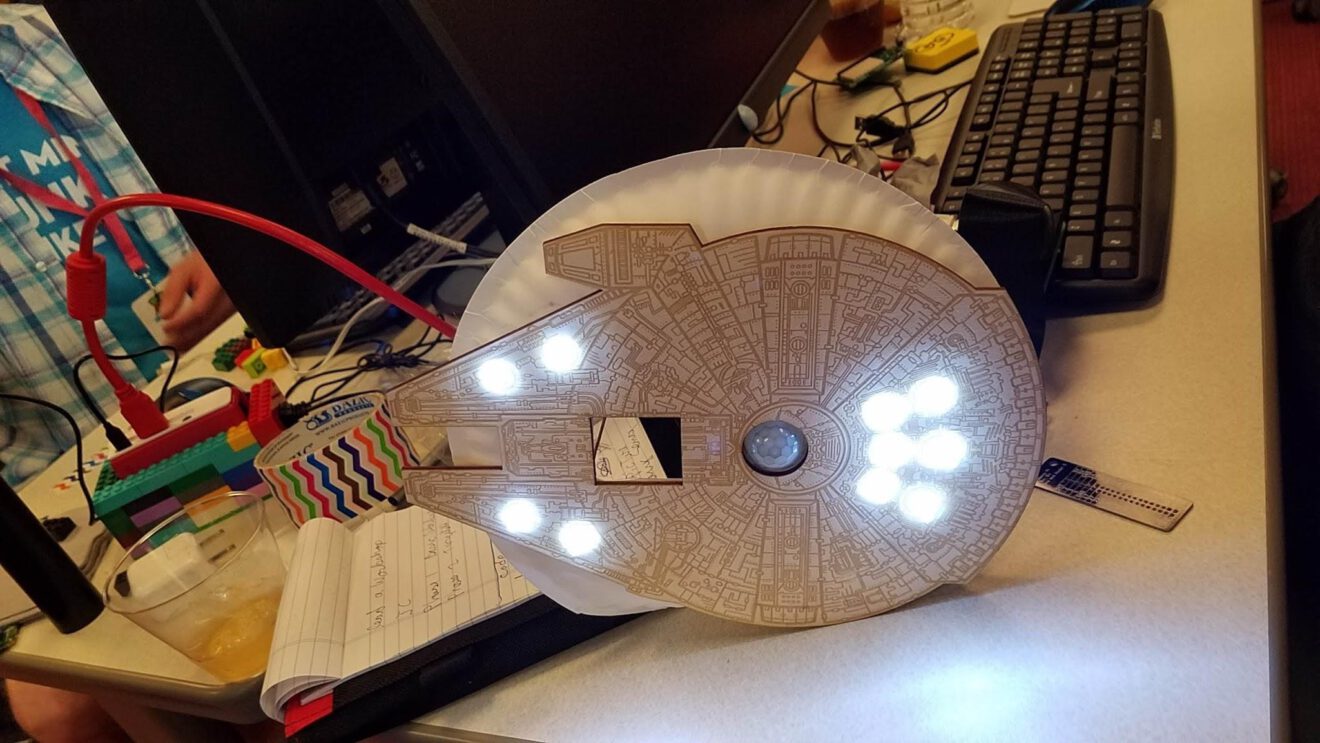I recently attended Picademy, a two-day professional development program sponsored by the Raspberry Pi Association and designed to help educators with their digital making and computing projects. Raspberry Pi is a computer for both learning and creating. It gives educators and students the opportunity to look inside and learn technology by interacting and building with it– making it their own and not just using it as it comes to them. The goal is to foster creators rather than just consumers.
I am always looking for new exciting products that help my students learn and find items that might interest them. Computer science is a hot topic right now. I thought that attending Picademy would allow me to bring the next level of learning with coding to my students through a low-cost, high tech item.
Day one was a tremendous day of learning; it took me well out of my comfort zone. Much of what we learned about was new to me. One of my favorite moments from the start of the day involved a slide with the word “FAIL” on it. This was the theme of the workshop; it stands for the First Attempt in Learning. This is a common experience for those who work with the Raspberry Pi. Sometimes the code may not work or the wires are not connected correctly.
The first few hands-on activities taught me how Raspberry Pi can be frustrating and rewarding at the same time. We worked with Scratch and Python-Thony, two coding programs that come with the Pi software. I had never used Python before so this was a challenge.
Our first task was to create a circuit and program the Pi to turn on the light. We had to make sure the code is correct, then, once we got it to work, we had to create blinking lights and traffic lights. It was a great way to warm up the day.
Next, we moved on to using a Pi add-on called the Sense-HAT. Here we programmed the LED screen to display none other than an emoji. We soon were learning not only about the coding but also how to manipulate colors and code them into the program to display different colors on the screen. A website we found useful was RGBColorCode that lets select the create code for the colors.
The challenge of the day was when we learned about Explore HAT that connects with a motor and had to invent something that spins. We had to work with the other people at our table to make something move. Our group created a spinner with ocean animals on it. We agreed that this would be an excellent way to teach a lesson about ocean animals; students would hit the button to make the wheel spin and then have to identify the type of ocean animal that the spinner landed on.
On day two of the workshop, it was our turn to take everything we learned from day one and apply it to a project. The day before we had put ideas on a Post-It note, and those ideas were put into categories on day two.
The project my group decided to work on was improving on a Star Wars-theme idea that my students developed last year when they worked with a group of high school students. We decided to build a Millennium Falcon that takes your picture (using the Pi Camera) when you walk by it and displays it on the LED screen of the Sense HAT. Our group broke up the requirements that we needed. Two group members worked on developing the code we needed while two others tested the add-ons to see how many we could run at one time. Another member, Rob, who runs the Makerspace at Liberty Science, created the Millennium Falcon out of thin wood using a laser cutter he had in his makerspace.
After some tests, creating, failing and redoing we created the Millenium Pi. It had working lights with a motion detector that told people who walked by to either “Move along, move along” or “Stop that ship,” both references to the movie.
Raspberry Pi will be an amazing learning experience for my students. Computer science is so important to today’s learners. They should be exposed to it at an early age. They can learn the basics of how all those fancy games they play work. I am looking forward to working with my students not only on Raspberry Pi but Microbit and littleBits as well. All of the educational tools offer a different experience to my students and can meet students at different levels.
Billy Krakower is an educator in New Jersey. He has been the computer technology instructor, STEAM, special education and Gifted & Talented Teacher for grades three and four at Beatrice Gilmore Elementary School in the Woodland Park Public School District. Krakower was a 2014 ASCD Emerging Leader. Learn more about Billy at http://www.billykrakower.com/
____________________________________
Like this article? Sign up for ASCD SmartBrief to get news like this in your inbox, or check out all of SmartBrief’s education newsletters, covering career and technical education, educational leadership, math education and more.